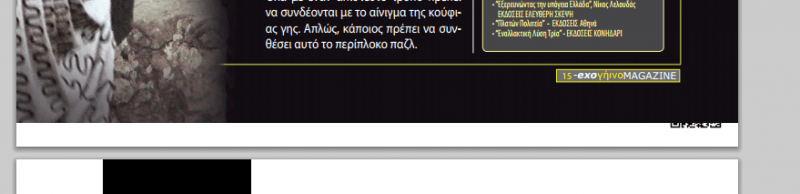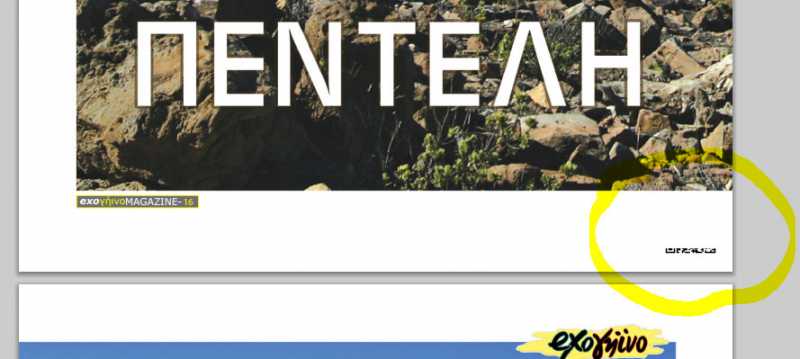|
Welcome,
Guest
|
TOPIC: QR Code not showing properly on bottom of page
QR Code not showing properly on bottom of page 10 years 1 month ago #2120
|
|
|
QR Code not showing properly on bottom of page 10 years 1 month ago #2123
|
|
Plugin Developer
e-mail This email address is being protected from spambots. You need JavaScript enabled to view it. Need fast web hosting service? Use our SSDShared.com Get 1 month free cPanel MOCHA LATTE package with coupon: SHOPFILES1MONTH It works great with both Joomla and WordPress. How fast? demo.ssdshared.com |
QR Code not showing properly on bottom of page 10 years 1 month ago #2131
|
|
|
QR Code not showing properly on bottom of page 10 years 1 month ago #2157
|
|
|
QR Code not showing properly on bottom of page 10 years 1 month ago #2168
|
|
Plugin Developer
e-mail This email address is being protected from spambots. You need JavaScript enabled to view it. Need fast web hosting service? Use our SSDShared.com Get 1 month free cPanel MOCHA LATTE package with coupon: SHOPFILES1MONTH It works great with both Joomla and WordPress. How fast? demo.ssdshared.com |
QR Code not showing properly on bottom of page 10 years 1 month ago #2172
|
|
|